- This topic has 4 replies, 4 voices, and was last updated 2024-07-02 22:12 by .
Home Page › Forums › Technical Discussion › I can’t open my Alldocube iWork 20 PRO i1025
Tagged: battery, Bulging, Disassembly, Removal, Swollen
I have an iWork 20 PRO and the battery stays at 100% for a few hours and drops straight to 0%.
How to disassemble iWork 20 PRO ( i1025 ) to check its battery?
The back shell of iwork20 pro is a snap-on type, which can be opened with a warped piece and a suction cup
Quote #2F by @win2tabless:
Hi, I’m sorry but…the warped piece have to be put in A (between the back and the frame) or B (between the frame and the screen). See pictures please, thanks 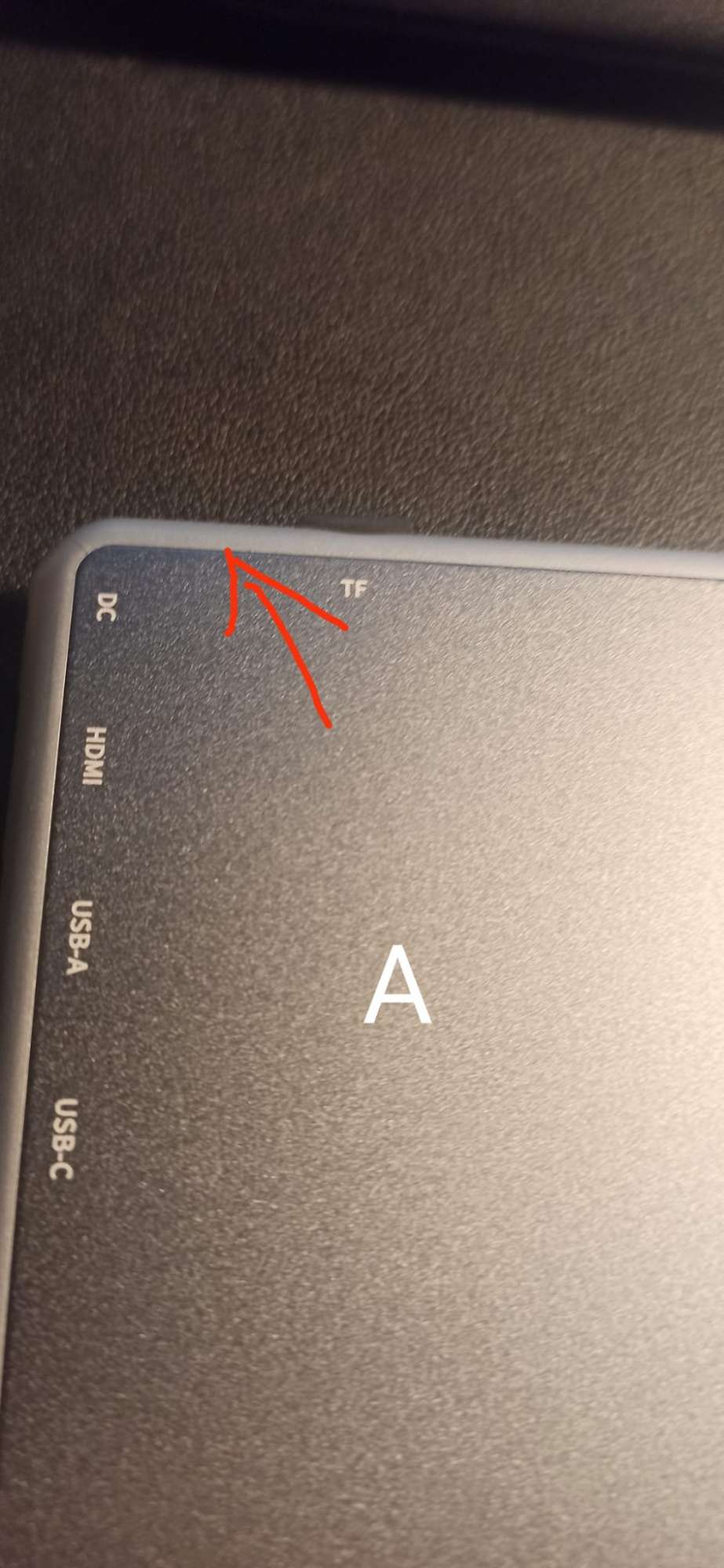
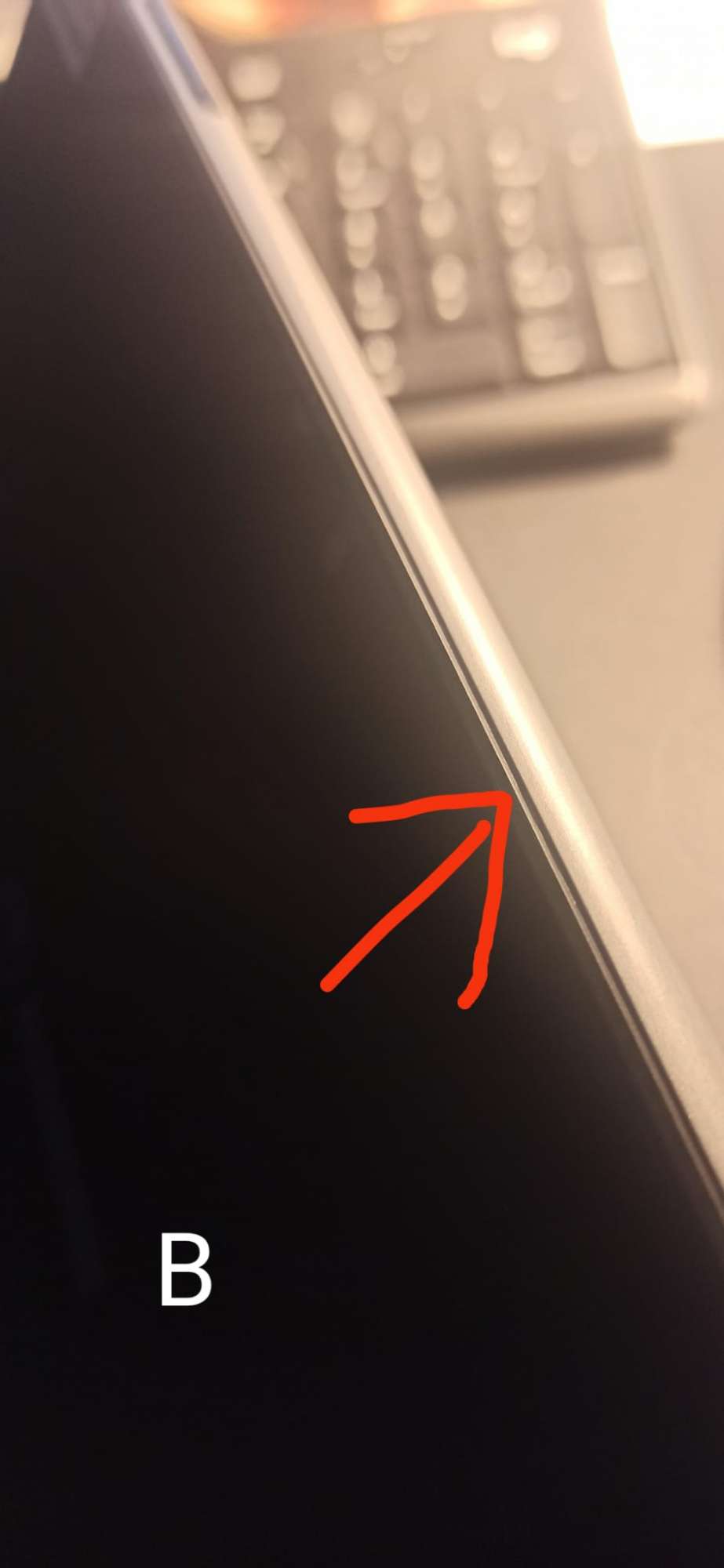
As shown in your picture B, slowly separate it with a warp
The back cover of the Iwork 20 Pro is NOT a snap on type cover. It is glued on but can be removed to access the battery by using a very thin tool to start a separation spot and then using a thin kitchen knife, gently work your way around the frame until the cover is completely free from the back of the tablet. Be careful not to bend the cover. No need to remove the micro SD card or the fiip-out Back rest. Do not separate the front glass part of the tablet. The diagram A above in frank77’s post is the thin metal back cover to remove. I removed the battery using small Phillips head screwdriver to remove the screws securing the battery and then unplugged the battery. Once the battery was removed, I taped the cover back on temporarily using Duct Tape so I could use the tablet with DC Power supply brick while waiting many weeks for a new battery to arrive from AliExpress.
Please notice: This form only provides basic technical replies or business consultation. If you have specific after-sales service needs from e-commerce platforms (such as Amazon, AliExpress, lazada, etc.), please be sure to contact the platform you purchased from.

For your chance to win our tablet, we would like to invite you to subscribe and become our member. As a member you will receive the latest news updates, product announcements, promotions and giveaways from ALLDOCUBE. Subscribe now so that you dont miss out!

For your chance to win our tablet, we would like to invite you to subscribe and become our member. As a member you will receive the latest news updates, product announcements, promotions and giveaways from ALLDOCUBE. Subscribe now so that you dont miss out!