Home Page › Forums › Technical Discussion › GTbook Laptop randomly SHUTS down (not W10 shutdown, but OFF)
- This topic has 16 replies, 5 voices, and was last updated 2024-05-15 13:31 by
Tou90Xiong.
I’ve got the AllDoCube GTBook now for two weeks. It’s a fast and decent laptop that is well suited for schoolwork.
Now I’ve got a major issue with working on the laptop. Randomly the laptop SHUTS down to OFF mode. So not a Windows 10 shutdown, but instantly OFF state. After pressing the ON button the laptop boots again like nothing happened. Also never a error that the laptop was turned off wrong.
I’ve looked at all the settings in the BIOS, but there is no explanation.
The laptop is up to date with all updates. Device Management shows all drivers installed correctly and working.
Still at random moments: OFF. Sometime within 5 mintes after starting Windows 10.
Also NOTHING strange installed on the laptop. Only O365 for school.
Please, anyone a solution? I’m almost thinking this is a hardware error ….
(I even got a video of the issue occuring, but can’t post it here). I’ll add Youtube link.
Youtube link with issue occuring: https://www.youtube.com/watch?v=_6Nlap3DNqs
Well, not lot of response 😉
But I’ve solved the issue. I recieved a new image of the GTBook from the supplier.
Basicly is was a WinPE image with some settings for auto -reinstall of Windows 10.
The issue is within the pre-installed version of W10. The POWER OFF state only occured within Windows. In the BIOS screen the laptop never automaticly gone to OFF state.
So the re-install of Windows 10 solves the issue!!
Maybe my image was pre-configured with the GTBook drivers, because I had no issues with drivers after the WinPE Windows 10 re-install!
Update. After the first Windows Update and even in Windows 11 the same issue that the laptop goes to OFF state without any error.
The same thing happens to my GT book. I’m sure it’s related to CPU temperature. I’m going to investigate to see if the shutdown temperature can be changed in BIOS.
Thanks for helping.
I’m now also monitoring the CPU temperature. When very busy is goed up to 67 degrees Celcius.
Please let me know if you fin anything …
Hi Alex.
It is a pity that we do not get support from the manufacturer. From my point of view it is a great laptop whose problem is that it probably has a design flaw.
Today I can assure you that the random shutdown is due to the CPU temperature. Also, this temperature rise is related to some random process of W10 and W11 (I’ve tried both). updates? antivirus scan? I haven’t located it yet, but it has happened to me without using any application.
I am collecting data using the free HWINFO application that allows you to have a record of all the parameters, to see if I can locate the specific problem.
At the moment, I have modified the critical shutdown temperature in the BIOS from 70ºC to 80ºC (the maximum that it allows). So far I haven’t had any unexpected shutdowns.
If it happens again, it probably disables critical shutdown.
Right now, I’m evaluating the possibility of changing the thermal paste, to see if it improves.
It would be nice if someone from Alldocube’s technical service is reading us, could guide us, because this problem is endemic in this model and it is selling a lot. A pity that Alldocube does not respond.
Greetings and I will keep reporting.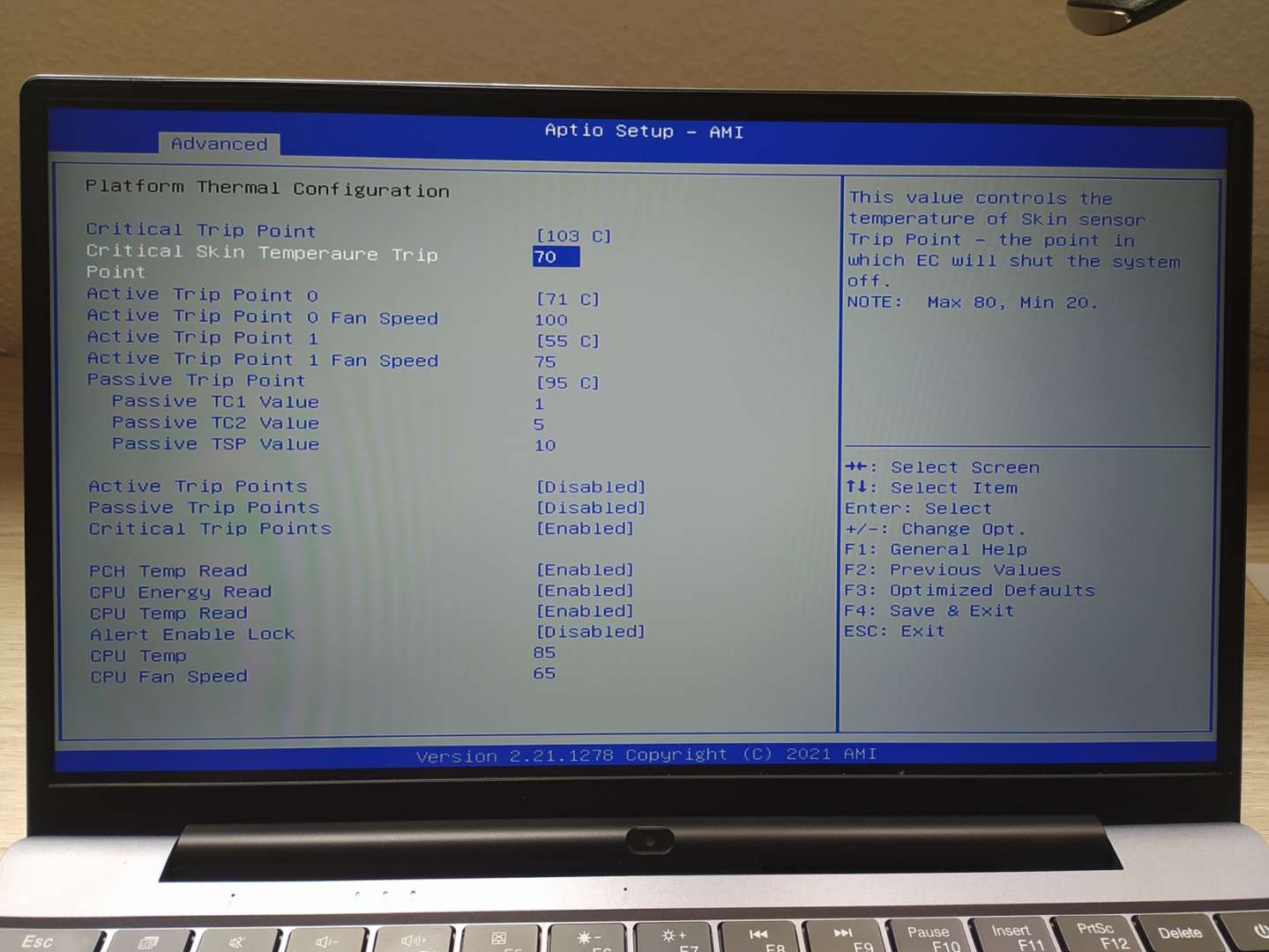
Quote #5F by @alex-van-dijkziggo-nl:
Hi LuisLo,
OK, thanks. I also changed the setting of temperature.
I can’t get a grip on it. Before I changed the temperature setting I really stress tested the laptop. No issue.
I left the laptop alone for a while: OFF without reason …
I also noticed that i could have to do something with powersaving states. I get less POWER OFF issues if the laptop is on the power cord. If it’s not connected to the power the laptop shows more OFF issues.
Greetings 🙂
Hello, friends!
I have exactly the same problem. My Alldocube Gt Book turn off unexpectedly after 2-5 minutes of operation. I also came to the conclusion that the problem is poor heat dissipation from the processor. Critical skin temperature trip poin was set to 80 -it did not help. I want to eliminate the gap with a copper gasket. Has anyone solved this problem?
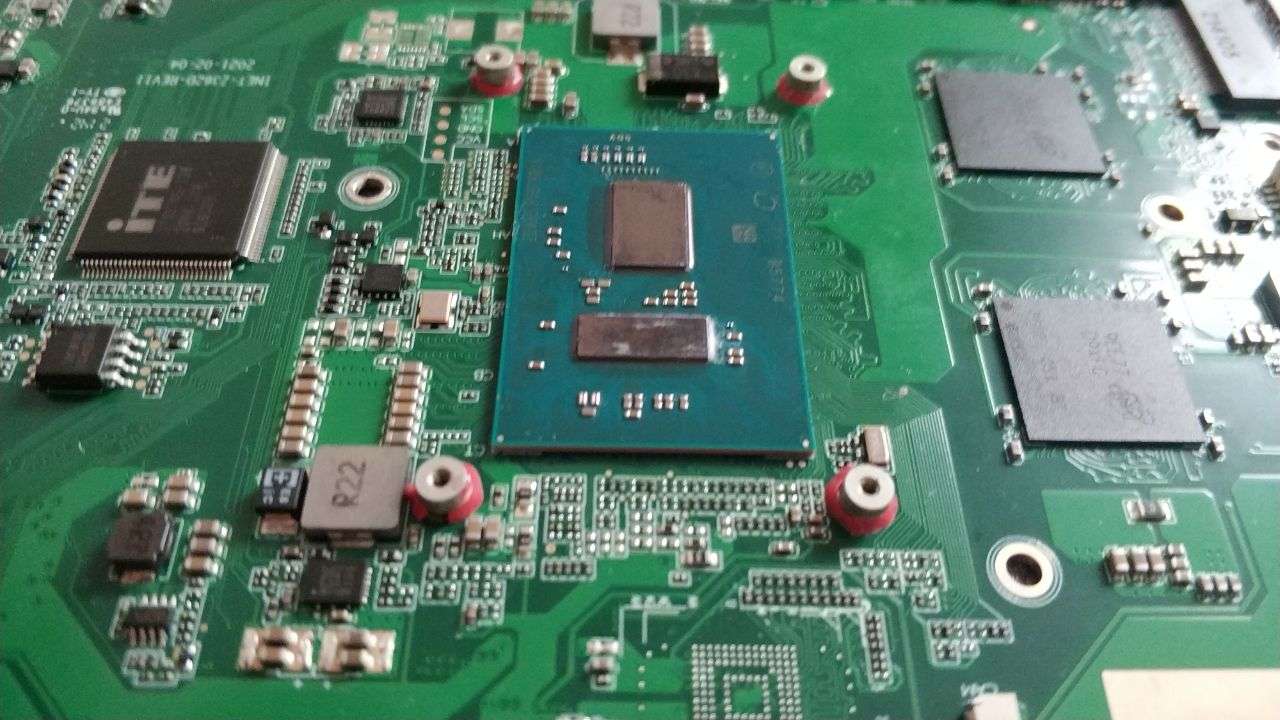
Hello friends.
The only thing that has worked for me is letting it boot for 2 minutes without starting any applications. In my case, the shutdowns always happen right after the start, if I open the explorer without leaving those two minutes.
Since I’ve done it, it hasn’t turned off again.
Wlad, if the copper heatsink works for you, please let us know. Also tell us the thermal paste you used.
Cheers,
You can check if there are any serious errors in the Windows OS Event Viewer, and you may find some clues.
In addition, when the machine is turned on and press ESC to enter the bios, there will be an automatic shutdown under the bios interface? If it does not appear under the bios, the initial judgment may be a problem with the OS or hard disk
-
alldocube iplay 60 mini turbo
2025-04-26 LuiguiTachVe
-
iPlay 60 Mini Pro + DJI Fly
2025-04-05 I.Karachun
-
Iplay 60 mini turbo 60hz
2025-04-23 Orter128
-
Multiple users – iplay 60 mini pro
2025-04-20 Eki0000
-
CASE
2025-04-21 arkhival
- 2 Forums
- 701 Topics
- 1,074 Replies
- 602 Tags
- 913 Participants
- Last reply from: LuiguiTachVe
- Last activity: 2025-04-26 02:25:33
