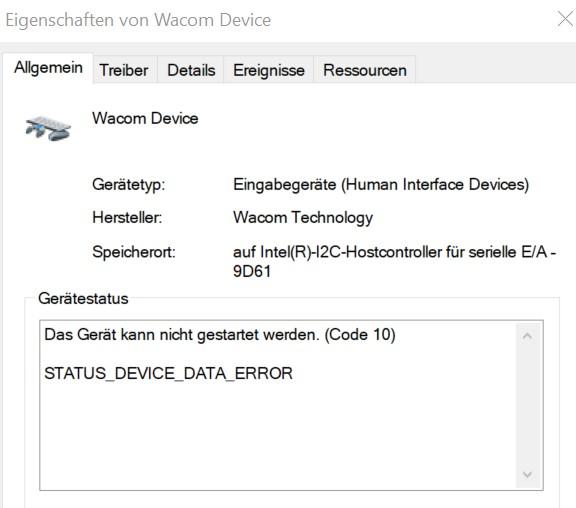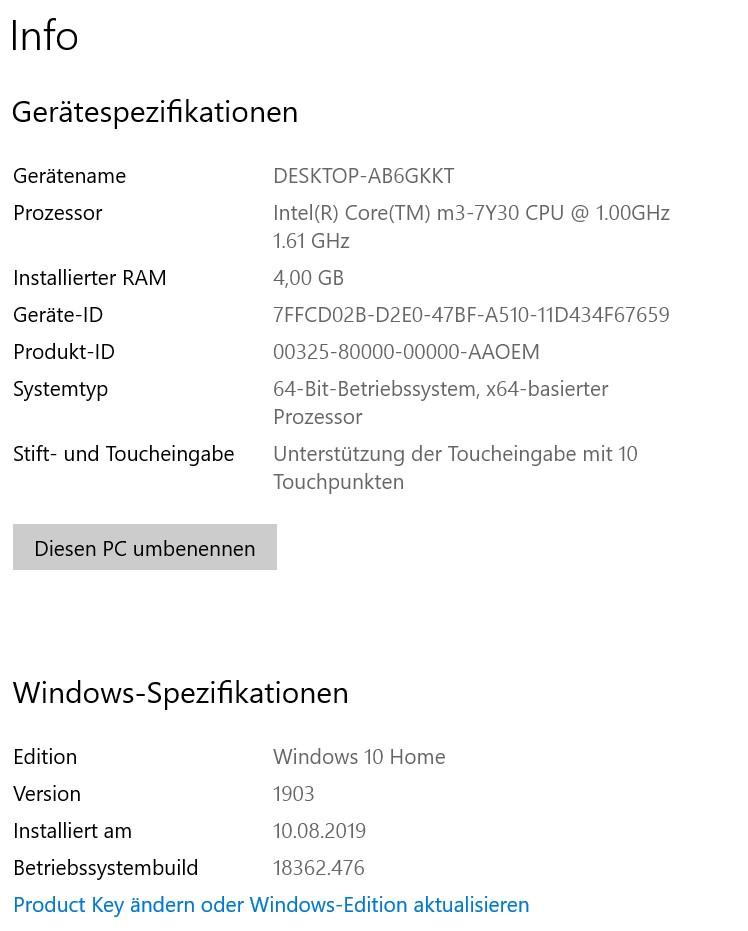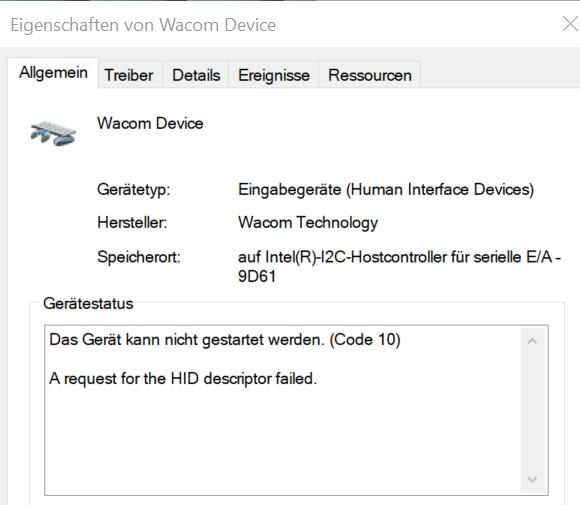- iPlay 70 mini Pro vs iPlay 60 mini Pro: Major Upgrade in Performance & Features!
- ALLDOCUBE iPlay 70 mini Pro Launches on AliExpress – May 30
- Should You Turn Off Bluetooth on Your Tablet When Not in Use?
- ALLDOCUBE iPlay 60 mini: A Handy Tablet for Everyday Adventures
- Alldocube Stands Out at 2025 Global Sources Mobile Electronics Show with New Tablet Lineup