System Firmware
Recommended Applications
Please pay attention to back up the tablet data before flashing, beware of data loss due to errors. FAQs
iPlay20(T1011S)-EN-20201208
Product Model : T1011S/T1011B
File size : 1.28GB
Downloads : 102318
Update log:
The old version firmwares for Iplay20:
firmware upgrade tool & guide download link:
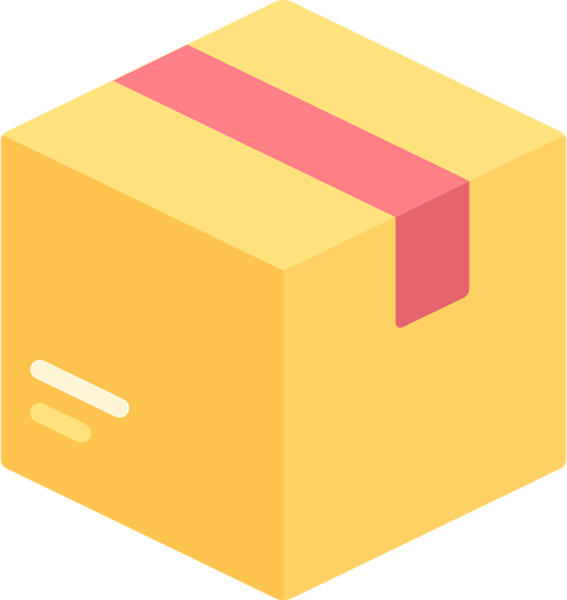

Hi there! I own an Iplay 20 and decided to install the most recent firmware for my tablet. Following the instructions at this site and using the guide that came with Speadrum Updade Tool, I installed the Firmware iPlay20(T1011S)-EN-20201208, but it changed the tablet’s IMEI, and now I can’t use mobile data and make calls anymore. Does anyone knows how to solve it?
i have iplay20 pro (T1011B) give Firmware plz
Hi somebody got success for patched magisk boot.img build 20201208 ??
Iplay20 unlocked easy but for root 🙁
Solved used wrong version firmaware with patched magisk needed firmware 20200824 for use patched version 20200813 🙂
Got root now !!!
Hi Laurent,
you’re ‘da man’ for me, if you managed to root this weird and unpopular iPlay20 Pro!
Just got mine a few days ago, start regretting this purchase of another ‘oddball’ device. I am not impressed by the Android 10 implementation and limitations, need root access badly to gain control over its weird behavior.
My tablet came with T1011S_V1.0_20201208 , a firmware file I cannot locate ANYWHERE. It did want to ‘update’ after firing it up, but I did not allow this for now, ‘rooting’ my options first.
AlldoCube does not reply to my questions and FW file request – poor service.
My goal is to somehow find a way to unlock the bootloader (many say that it is very hard for this specific model) and use Magisk’s binary fix. I did this for another odd Android 9 smartphone (Cubot) before, hair raising but eventually successful.
I started collecting iPlay 20 specific infos, software tools like SPD_Upgrade_Tool, SPRD_NPI_USB_Driver etc..
Would you be so kind and walk me through YOUR way of rooting the iPlay20 Pro without bricking it?
Apparently this process really needs the EXACT firmware level files, one cannot ‘steal’ them from the iPlay 20 (no Pro) or earlier/later revisions?
I opened a new generic topic “iPlay 20 Pro” in the parallel product discussion forum. Maybe we can bundle our forces and experiences over there, for the benefit of all owners and users?
Thanks for any useful hint!
The latest update arrived automatically by OTA. I did not have to do anything.
I wanted to know if the updates arrive by themselves through OTA so that I do not have to update it manually, I am afraid of running out of tablet when doing the method, if it does not arrive through OTA, it could be updated without connecting the tablet to the pc thanks
Hi guys,
by using SPD_Upgrade_Tool_R24.0.0003 (Windows 7) I was been able to upgrade iPlay20 and iPlay20 Pro to the IPlay20(T1011S)-EN-20200824 with success:
– opening the SPD Upgrade
– loading the .pac
– clicking on the start/play arrow
– connecting the tablet (switched Off) to PC with on/off button and volume down button pressed
Now, I tried to upgrade to the last iPlay20(T1011S)-EN-20201208, but during the upgrade the tablet has been unplugged from the software and the upgrade crashed, it has been interrupted. Now it has a completely black screen and does not respond to any combination of buttons presses.
Please, Can you help ?
Check out my previous posts. Further info on unbricking is here:
https://techtablets.com/forum/topic/iplay-20-unbricking/
Good luck
Many Thanks to Geoff Nolan I’m been able to restore my iPlay20… really many thanks !
Thank you. I have managed to fix the problem. For your info, I removed the back of the tablet, disconnected and reconnected the battery, connected the pc and ran the upgrade tool again after pressing and holding the up volume button. It worked! The tablet was reset with the new firmware. Only problem is, I had to reload all my apps from my backup. It would be so much easier of the firmware upgrade was issued OTA by WiFi.
For info. The latest firmware, (iPlay20(T1011S)-EN-20201208) arrived by OTA wireless update yesterday.
I have tried everything but without any success. Even worse, my tablet has crashed. It now has a completely black screen and does not respond to any combination of button presses. Does anyone know how to recover from this situation? Luckily, I did a full back up beforehand, so should be able to recover data to a new tablet, if I can’t restore it.
Napíš mi svoj mail lebo je to dvojmo všetko …napíšeme si krok pokroku
volume button —
silence / — / minus
Ide to aj takto. Ale ja som použil iný spôsob stiahol som do Pc https://mega.nz/file/dBMVmQoY#Rc7k_2j5HPE6lpCrmxUYXiB1zhBChXRuKIZ_7_1FwBU
a iPlay20 (T1011S) -SK-20200824.
Postup je tu na stránke výrobcu https://www.alldocube.com/en/firmware/alldocube-iplay20t1011s-firmware-download/comment-page-2/#comment-6835 a potom som odzipoval oba programy to všetko na Pc. Otvoril som súbor Spreadtrum Upgrade Tool and Guide a tam po otvorení je ResearchDownload. Dvojklik otvorí program a tento program otvorí súbor iPlay20 (T1011S) -SK-20200824 sám alebo treba cez prvé ozubené koliesko otvoriť iPlay20 (T1011S) -SK-20200824. Pripojiť tablet ku Pc a následne stlačiť tlačidlo play trojuholník. A program aktualizuje firmware tabletu na vyššiu verziu.
Skúšal som postup od Robertdano a ten postup ma naviedol na postup ktorý som použil ja. Lebo môj Windows nechcel pustiť program.